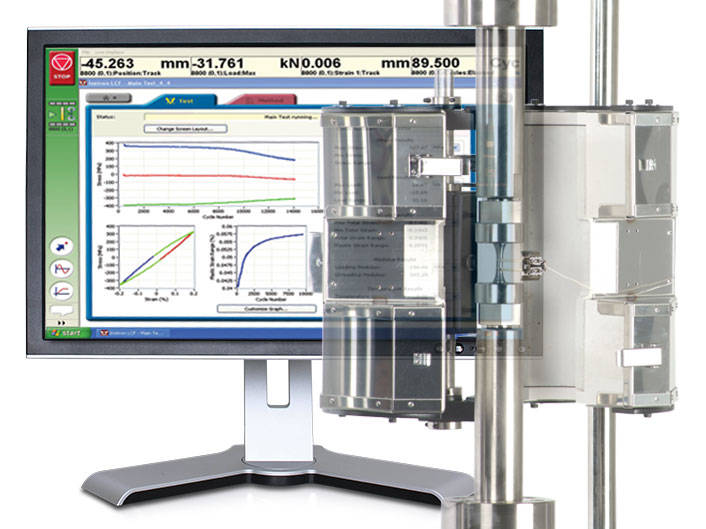Low-Cycle Fatigue 3 Software offers a flexible workspace designed to run and analyze strain-controlled fatigue tests in accordance with ASTM, ISO, and BS Standards.
Live Test Workspace
A range of pre-configured graph and results fields allow real time views of how the test is progressing. Customize the screen to display up to three graphs of cycle and trend data. Pause and re-start the test at any time, checking modulus as desired.
Comprehensive Graphing Toolbox Brings Clarity
Whether you need a single or multiple graphs, the graphing toolbox allows users to clearly display X-Y and double-Y graphs, and peak and trend data charts. Choose to show titles, add legends or show actual data points on a grid. LCF3’s graphing capability is second to none.
Powerful Analysis
Analyze post-test data off-line, selecting from a range of single cycle and trend plots. Overlay individually selected hysteresis loops. Export individual graphics in JPEG format, and data as TXT files.
Test Controls Right Where You Need Them
Start, stop, and finish a test. The simple test control buttons are consistently at the right side of the screen. For added convenience, a test can be paused and continued when desired.
Simple Test Creation
Recall recently used test methods or simply browse the method folder to create or edit existing test methods. Test method creation is available off-line, maximizing testing machine availability. With a unique step-by-step data entry and test selection process, combined with a tabulated pre-test summary, your Low-Cycle Fatigue test will run successfully each time.
Automatic Calculation Avoids Errors
Select rectangular, cylindrical or tubular geometries, and automatically re-calculate the cross sectional area.
Online Check Ensures Accurate Modulus
Ensure your modulus data is accurate by utilizing the user-defined upper and lower calculation points, with clear graphical references.
Built-in Thermal Control
Control the test’s start temperature, soak period, and allowable thermal tolerances from within the application, and log temperature data directly into the test file.
Eliminate Unwanted Data
Configure the combined linear, logarithmic and peak internal data logging parameters to suit your test requirements.