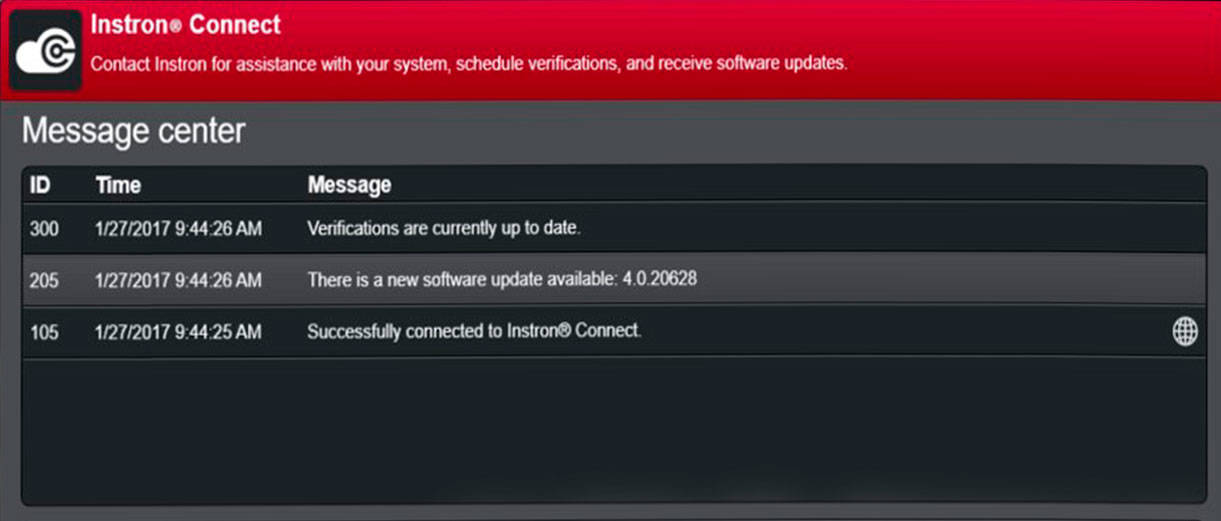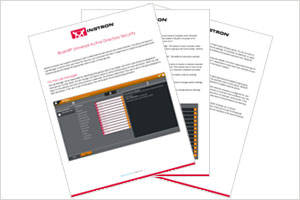Bluehill Universal Enhanced Security Webinar Recording + Q & A
Watch this webinar to learn about the latest updates to Bluehill® Universal software, including security feature enhancements which allow users to configure more granularity in permissions, as well as a new option to link login credentials to the system’s Windows login or Active Directory.
As an added bonus, you’ll also learn a few tips and tricks for optimizing your testing workflow.
Q&A from the Live Session
1) What conditions would you recommend doing a subsample within the same sample file, as opposed to a separate file when prompted upon finishing a sample if you want to continue with a new sample with the same method?
The main reason someone would use subsample, vs. starting a new sample file, is if that user wants to collect all data for a lot, or batch of materials/components in one sample file but wants to sort results by a unique identifier in that lot/ batch. For example, if two different users are performing testing on one material or product and want to sort results by each user after testing. Or you have a batch of material that can be cut in different directions (parallel or transverse) and the person testing this material wants to run all tests at random in one sample file then sort the results by cut after. There are many use cases but the benefit of using subsample is that all data for a batch or product line can be contained in one sample file and sorted (like Excel) directly from within Bluehill Universal.
2) When is 4.08 update coming out?
Bluehill Universal 4.08 is out now. You can download it from Instron® Connect or contact your local sales representative.
3) Can you assign more than one named user group to a Permission?
With Active Directory you can assign an individual user to more than one user group.
4) What if Bluehill Universal is already installed, does that mean Active Directory is not possible to set up?
In order to configure Active Directory, you need Bluehill Universal v4.08 or higher. You can check what version of Bluehill Universal you are running by opening the software, navigating to the frame icon in the upper right-hand corner, then navigate to the system information dialogue box.
5) In Bluehill Universal, is it possible to add the user logged in to the Defaults table?
Yes, you can add the User into the Method Parameters table. In Bluehill Universal the Defaults table was renamed to ‘Method Parameters’.
6) What if I switch the computer off? Will Bluehill remember?
If a sample file is open and someone switches off the computer (i.e. forces Bluehill to shut-down in an unexpected way), Bluehill will store data in a temporary file. Upon turning the computer back on and starting Bluehill Universal, Bluehill will inform the user that Bluehill shutdown unexpectedly and prompt the user to save, be it that the user is required to save.
7) Our IT does not allow the Connect function. Can I get set up for updates via email?
Instron does not provide software updates via email, however you can contact your local sales representative and Instron will ship you a secure USB with the software.
8) How will I know if there is an update available if I can't use Connect?
If you cannot connect to Instron Connect long-term, you could always set up a hotspot to connect for a short period of time to check for updates. Once connected, Instron Connect will display an icon prompting the user that an update is available. If connecting temporarily is also not an option for you, you could contact your local field service or sales representative for assistance with receiving the update.
Instron usually releases an update every 6 months. Whenever an update occurs, Instron notifies Bluehill users to let them know what's new in Bluehill Universal (i.e. webinars, email newsletters, etc.).